CasiGO Casino Registration and Login – Get Started Easily and Securely
Joining CasiGO Casino is your gateway to an immersive world of top-tier online casino entertainment. Whether you’re a fan of classic table games, high-payout slots, or real-time live dealer experiences, CasiGO Casino offers a seamless and secure entry point. The registration process is quick, user-friendly, and optimized for both desktop and mobile users. Once signed up, you’ll have instant access to hundreds of premium casino games, fast banking options tailored for Canadian players, and a platform designed with your privacy and security in mind. Whether you’re logging in for the first time or returning for another exciting session, CasiGO Casino ensures your experience is smooth, safe, and rewarding every step of the way.
How to Register at CasiGO Casino
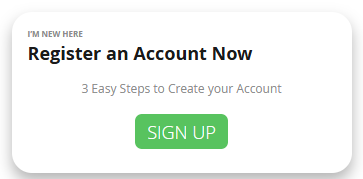
Creating your player account at CasiGO Casino is a fast and secure process designed with convenience in mind. Whether you’re a seasoned player or new to online gaming, the step-by-step registration process ensures you can begin your gaming journey with confidence in just a few minutes. Follow these detailed steps to successfully open your CasiGO Casino account:
1. Visit the Official CasiGO Casino Website
Open your preferred internet browser and go to the official CasiGO Casino website. Always double-check the URL begins with “https://” and that the site’s security certificate is active to ensure you’re accessing the legitimate and secure CasiGO platform.
2. Click the “Sign Up” or “Register” Button
On the homepage, locate the “Sign Up” or “Register” button—usually found in the top-right corner of the screen. Clicking this will bring up a secure registration form that you’ll need to fill out to begin the account creation process.
3. Fill in Your Personal Information
You’ll be asked to provide several personal details, including:
-
Full name as it appears on your official identification
-
Date of birth to verify your age and eligibility
-
Residential address, including postal code
-
Active email address for communication and account recovery
-
Phone number, which may be used for verification or support
It’s important to ensure all information is accurate and truthful to prevent verification delays or potential account restrictions later on.
4. Choose Your Login Credentials
Create a unique username that you’ll use to log into your account. Then, set a strong password that includes a mix of uppercase and lowercase letters, numbers, and special characters. Avoid using easily guessed combinations like birthdays or “123456.”
5. Set Your Preferred Currency and Accept Terms
Select your preferred currency from the available options—CAD (Canadian Dollars) is available for Canadian users, making transactions smoother. Next, confirm that you are of legal gambling age in your jurisdiction (typically 19+ in Canada), and agree to the CasiGO Casino Terms and Conditions and Privacy Policy. You may also choose whether to opt in for promotional emails and bonuses.
6. Confirm Your Email Address
CasiGO Casino will send a verification email to the address you provided. Check your inbox (and your spam/junk folder just in case), and click on the verification link within the message. This final step activates your account and completes the registration process.
7. Log In and Start Exploring
Once verified, return to the CasiGO Casino login page, enter your new credentials, and access your player dashboard. From there, you can make your first deposit, claim welcome bonuses, and start playing your favorite games.
How to Log In to CasiGO Casino
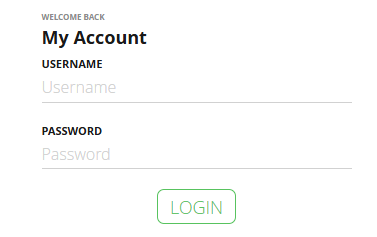
If you already have an active account, logging in to CasiGO Casino is fast, secure, and designed to give you instant access to your favorite games. Whether you’re using a desktop or mobile device, the login process is straightforward and takes just moments. Follow the step-by-step guide below to securely access your account and start playing right away:
1. Click the “Log In” Button
At the top-right corner of the homepage, you’ll see the “Log In” button. Click it to open the login form where you’ll enter your details. On mobile, this button might appear in the hamburger menu or navigation bar—tap it to proceed.
2. Enter Your Registered Login Credentials
In the login form, input your username or email address associated with your CasiGO Casino account. Then enter your password in the designated field.
-
Take care to enter your credentials exactly as registered, as the system is case-sensitive.
-
If you’re using a mobile device, double-check for autocorrect or formatting issues.
-
Consider using a password manager to keep your login info both secure and easily accessible.
3. Access Your CasiGO Casino Player Account
Once you’ve entered your credentials, click the “Log In” button to access your player dashboard. If the information is correct, you’ll be signed in immediately and directed to your account homepage.
From here, you can:
-
View your account balance and loyalty points
-
Make secure deposits and withdrawals
-
Access the full game library, including slots, table games, and live casino titles
-
Claim available CasiGO Casino promotions and bonuses
-
Manage your personal settings and security preferences
If you encounter any login issues—such as a forgotten password or a locked account—you can recover access through the “Forgot Password” option or contact CasiGO Casino customer support for assistance.
How to Reset Your CasiGO Casino Password
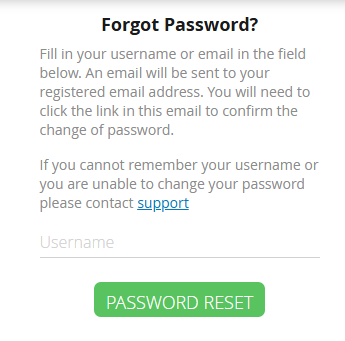
Forgot your password? Don’t worry—regaining access to your CasiGO Casino account is quick and secure. The platform offers a simple, user-friendly password recovery process that ensures you can get back to your favorite games with minimal delay. Follow these detailed steps to reset your CasiGO Casino password safely:
1. Go to the Login Page
Start by visiting the official CasiGO Casino homepage using your browser. Once there, click on the “Log In” button in the upper-right corner of the screen. This opens the secure login interface.
2. Click “Forgot Password?”
Below the login fields, you’ll see a link labeled “Forgot Password?” Click this link to be redirected to the password recovery page. This is where you’ll begin the process of resetting your login credentials.
3. Submit Your Registered Email Address
On the recovery page, enter the email address associated with your CasiGO Casino account. Be sure to double-check for typos or spacing errors before submitting. Once submitted, CasiGO Casino will automatically send a secure password reset link to your inbox.
4. Open the Email and Reset Your Password
Open the password reset email and click the link provided. This link will redirect you to a secure page where you can create a new password for your account.
-
Make sure your new password is strong and unique, combining uppercase and lowercase letters, numbers, and special symbols.
-
Avoid using commonly guessed phrases or previously used passwords.
-
Once confirmed, your new password will be saved and you’ll be redirected back to the login page.
5. Log In with Your New Password
Return to the CasiGO Casino login page, enter your email and your newly created password, and click “Log In.” You should now have full access to your account and can resume playing.
Important Tips for CasiGO Casino Registration and Login
To ensure a smooth, secure, and hassle-free experience on CasiGO Casino, it’s essential to follow best practices during the registration and login process. These tips will help protect your account, speed up verification, and enhance your overall gameplay experience.
1. Use Accurate and Up-to-Date Information
When registering with CasiGO Casino, always enter your real name, correct date of birth, valid address, and an active email address. This information is used for identity verification, age confirmation, and withdrawal processing. Inaccurate details may lead to delays or the suspension of your account.
2. Create a Strong, Unique Password
Your CasiGO Casino login password is the first line of defense against unauthorized access. Use a combination of uppercase and lowercase letters, numbers, and special symbols. Avoid using easily guessed passwords, such as birthdays or repeated sequences.
3. Keep Your Login Credentials Confidential
Do not share your username, email, or password with anyone. Your CasiGO Casino account is personal and should only be accessed by you. Sharing login information may violate the platform’s terms and compromise your account’s security.
4. Enable Two-Factor Authentication (If Supported)
For enhanced protection, activate two-factor authentication (2FA) if the option becomes available. This adds an extra layer of security by requiring a code from your mobile device in addition to your password.
5. Use a Secure and Private Internet Connection
Avoid logging into CasiGO Casino using public Wi-Fi or unsecured networks. Instead, use a secure, private internet connection, especially when entering personal details or making transactions.
6. Log Out When Using Shared Devices
If you access your CasiGO Casino account from a shared or public computer, always log out after your session to prevent unauthorized access by others.
Common Registration and Login Issues at CasiGO Casino
While the CasiGO Casino registration and login process is designed to be smooth and user-friendly, players may occasionally encounter issues. Below are some of the most frequent problems and how to resolve them.
Why can’t I register at CasiGO Casino?
If you’re having trouble creating an account, consider the following:
-
Age restriction: You must be at least 19 years old, or the legal age in your jurisdiction.
-
Location: Make sure you’re in a region supported by CasiGO Casino.
-
Previous account: You can only create one account per person. If you’ve registered before, you’ll need to recover your old account instead of making a new one.
-
Incomplete information: Ensure that all fields are correctly and completely filled out during registration.
Why am I not receiving the CasiGO Casino confirmation email?
If you don’t see the verification email in your inbox:
-
Check your spam or junk folder
-
Make sure the email address you entered is correct and active
-
You can request the verification email to be resent via the registration page
-
If the issue persists, contact CasiGO Casino support
What should I do if I forgot my CasiGO Casino login information?
If you’ve forgotten your password, click the “Forgot Password?” link on the login page and follow the reset instructions sent to your email.
If you’ve forgotten your username or registered email, contact CasiGO Casino customer support with any identifying details you remember for assistance.
Why is my CasiGO Casino login not working?
There could be several reasons:
-
Double-check your email/username and password, ensuring correct spelling and case sensitivity
-
Clear your browser’s cache and cookies, then try logging in again
-
Make sure you’re using the most recent version of your browser
-
If the issue continues, reset your password or contact support
Can I register more than one account at CasiGO Casino?
No. CasiGO Casino strictly enforces a one-account-per-player policy. Creating multiple accounts violates the terms of service and can result in account suspension or permanent closure. Always use your original account and recover access if needed.


 Français
Français